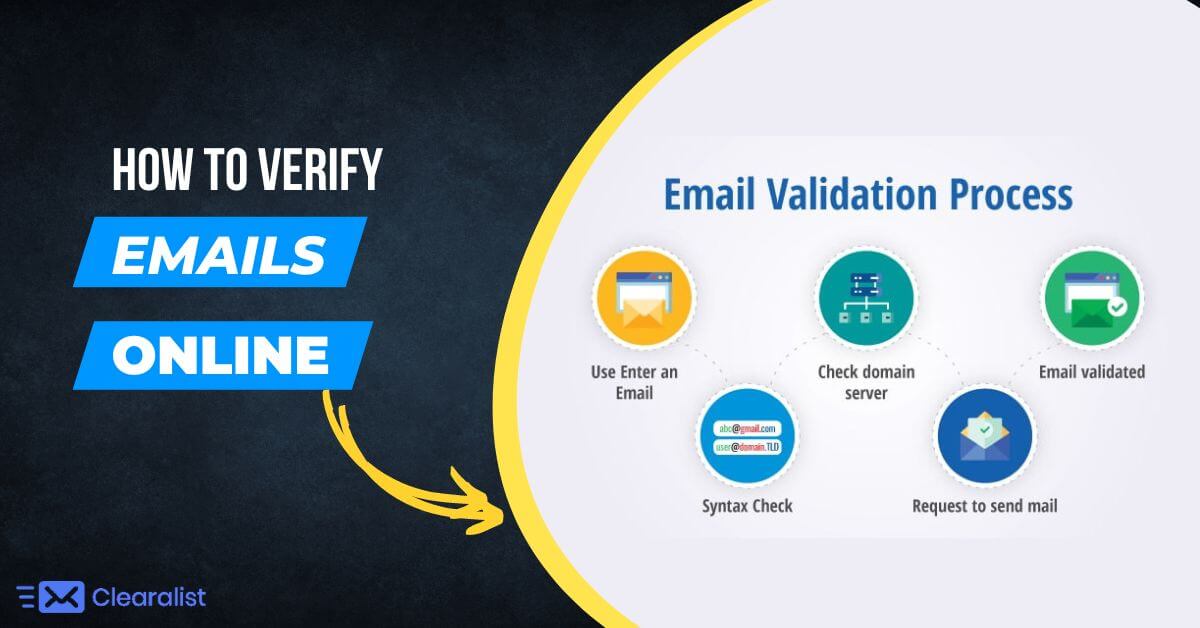
When sending promotion, marketing, or business-to-business emails, you need to confirm that the address is genuine and that clients will receive your messages. Rather than waiting for the dreaded “MAILER-DAEMON” email to pop up in your inbox,
You can use free online tools that allow ID checkers for Gmail and several other email hosts. Using various ID verification tools can guarantee that the verification is correct and that you are updating your address book accurately.
Using Clearalist Email Address Checker
1. Go to the Clearalist Email Checker App – Sign Up Here. It will allow you to verify 100 emails for free by simply signing up.
Validate the Gmail address that you want to check; for example, you might type “[email protected]”.
2. Press the “Validate Email” button and wait for the email to check. If the email is valid, it will say it’s valid. If the email is invalid, then a text will appear and say “Invalid”
Verify Email in Bulk (email checker Gmail)
1. Upload the email of Gmail and other email service providers in the CSV file in a single column into the dashboard of the Clearalist Verifier website.
2. It will analyze your email list for a quick check. (Clearalist Verifier Analyzing process is completely free).
3. After Analysis, click on the “Clean Email List” button. This verification tool may take a little bit longer for larger lists.
4. Download & Check the “Result” from your dashboard. It will remove invalid emails and give you “Valid” & “accept-all” emails.
Never get bounces anymore.
Clearalist Email Verifier is created to give results as accurately as possible, with validations done at multiple levels like format, domain information, the response of the mail servers, and association with our unique base of professional email addresses.
Verify email addresses in bulk
Clearalist email checker performs email validation for a list of email addresses in bulk for Gmail & other mail service providers. Just upload your file to the Clearalist app dashboard and watch it being enriched with email validations.
You May Also Read This –