
1. How do I clean my email list with Clearalist?
It’s really easy to get your email list cleaned with Clearalist Email List Cleaning Application. You simply need to login into your Clearalist account, after that you have to upload your email list from your dashboard, then our system will analyze your given list and we will provide you the complete analysis report free of cost, after completing this process, you just need to click on clean my list button and it’s all done. Once all the email is completely verified then the cleaned list (link) will be sent to your email. Moreover, you can download the cleaned list anytime using your Clearalist dashboard to start sending campaigns without any hard bounce.
2. How do I verify my email?
Verifying your emails to know whether it’s valid or spam emails is really simple with Clearalist, you simply need to upload your email list in CSV format to our Clearalist Application and it will do the rest of your work, Clearalist will analyze your list free of cost & provide you the details of how many of your email is not valid.
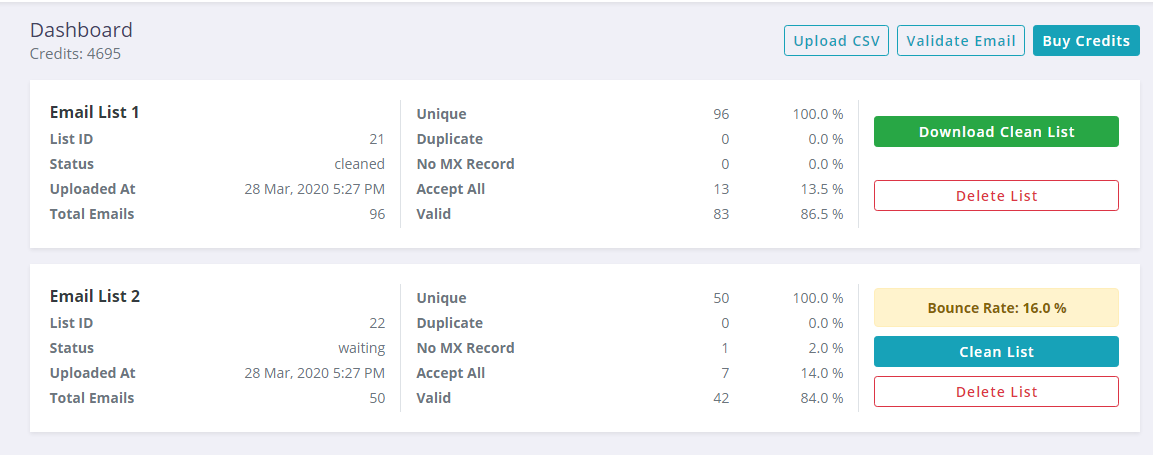
3. What does scrubbing a list mean?
Email scrubbing is eliminating unengaged users from your email list so that you can contact only people who want to receive your emails. It also reduces your email marketing budget if it’s your target audience then you don’t need to waste your money on spam emails from your list.
4. What is email hygiene?
Email List Scrubbing and List Cleaning are mainly performed to eradicate bad emails from your list and this complete process is known as email list hygiene. Moreover, This email list hygiene is a crucial part of targeting your marketing, so you must do an email list cleanup at least a couple of times a year.
5 (a). Why you should clean your email list?
Email lists worsen by 20–30% every year. Up to one-third of your users will never open your emails, much less click on your call to action. So, what’s the point of talking to them? Hence to avoid these circumstances you must maintain your email list and to reduce these issues you must clean your email list.
5 (b). How often should I clean my email list?
It’s really up to you if you have a large subscriber then you must need to clean your email list from time to time. But according to a survey, you can clean up your email list at least a couple of times a year.
6. How do you keep your email clean?
You can easily maintain your email list clean by verifying that your emails are valid and deliverable or not. To keep that email clean you can use our software Clearalist which is made the pro for you to eliminate this headache from your email marketing strategy.
7. Why is an email list important?
An email list is really important to reach out to your subscribers. To inform the updates of your service or product and to send emails to those recipients you require a clean email list. moreover, this would help you enhance email marketing methods in no time.
8. What is the real difference between data cleansing and data scrubbing?
Data Cleansing is the method of detecting, fixing, or excluding incomplete, false, wrong, irrelevant, out-of-date, corrupt, redundant, badly formatted, duplicate, inconsistent, etc. records from a record set, table, or database.
Data Scrubbing is a process of filtering, merging, decoding, and translating the source data into the verified data for the data repository.
9. What happens if you send an email to an invalid address from your email list?
If you send an invalid email address from your email list then the mail server, by default, allows mail, processes it, and when it detects that there is no such recipient under the domain, it delivers the mail back to the sender with an error message.
10. Why are my emails bouncing back to the sender even if I use an email list?
Basically, sending an email needs two things, the sender and the recipient; when you hit send on that primary email, your mail server tries to locate the intended recipient’s mailbox on their mail server, to transfer the message. If for some cause that connection or transfer fails, your mail server should inform you and this, is the bounce back email, which means failure to deliver.
- Email Address Errors, Sometimes it’s as simple as just a mistyped or misspelled email address.
- Lacks of storage, perhaps your designated recipient has exceeded the storage set by their provider; either try sending to a different mailbox, or connect over another mode of communication.
- Permission denied means the recipient’s mail server mistakenly thinks you’re spam, or malware, and is protecting itself by refusing to accept any of your content.